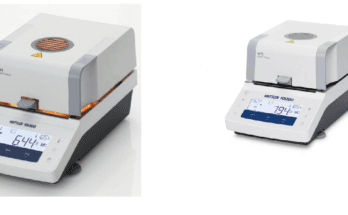A PDF file is frequently encountered in almost every business. You should be making use of this professional PDF editor to accomplish all of your daily tasks efficiently. However, many individuals and businesses need a free PDF editor that has the same features as premium programs.
A free PDF editor like UPDF can help you do just that. While editing any PDF documents, UPDF offers some excellent and valuable features. The program is 100% free to use. A watermark, file size limits, time limits, or advertisements are not permitted.
Let’s check a few reasons why students prefer to use this PDF free editor tool:
Reasons Why Students Prefer to Use UPDF
1. You can edit text and images easily
You may find numerous grammatical errors in PDF documents, such as typos or unclear sentences. UPDF’s simple text editing feature will make it easier for users to edit their major or minor mistakes. The user can easily change the style, color, and font size through UPDF. PDFs can be edited with UPDF.
UPDF’s image editing tools have made it easier and more efficient to edit images within PDF documents. Any image can easily be resized, rotated, added, or formatted, or you can also delete it with a single click.
2. Custom annotations are now available.
Several useful annotation tools are available in the free PDF editor of UPDF, including sticky notes, stamps, text boxes, e-signature features, etc. You will also find some excellent features in which we have strikethrough, highlighted, or even underlined the reviewing documents.
Any of your team members can use the annotation tool within UPDF to identify their thoughts of others and make the virtual teamwork a lot easier.
3. You can organize however you like
In random offices, bosses always complain about their juniors’ organizing skills when there is nothing else to complain about. UPDF PDF reader developed this excellent organizing tool to fill the gap in your professional boat.
Document pages can now be arranged in any order you like. You can organize PDF pages by using even and odd numbers in UPDF. Users may also arrange pages horizontally or vertically.
4. Using PDFs as books
With UPDF’s tabbed viewing features, users can multitask while viewing pages. An author’s choice of file attributes determines how a PDF looks at first. For example, you can open a document on a particular page or magnify. If you want to optimize the display on your screen when reading a document, you can hide all toolbars and task panes.
Through the easy navigation system in UPDF maker, you can easily finish your task in just a lesser time. It would help if you were choosing the UPDF without any second thoughts for increasing your working capabilities in the daily documentation.
Conclusion
Users wasted time on a PDF editor that claimed to be the best but had poor features and confusing navigation. Those looking for a free PDF reader or editor may get lost while searching for it. UPDF is the most suited and well-equipped PDF editor that users can use to find the best PDF editor.