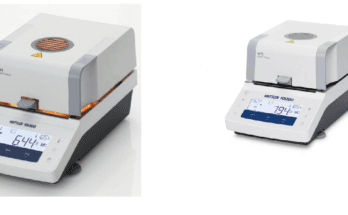The WHOIS protocol gets information about many internet resources, including domain names, IP address blocks, and autonomous systems. The word is pronounced, “Who is.” This protocol is used to provide the details to the database in a human-readable format and save the details there.
Domain Name:
An identifier string is all that a domain name is. It must be added to the DNS (Domain Name System). To identify a webpage, domain names are used in the URL.
IP Address:
A further identifier string is the IP address. There are now two IP address variations in use. IPv4 and IPv6 are them. IPv6 was created as a result of the IPv4 scarcity. IPv4 only uses digits, and full stops are used to separate them. Other characters, such as alphabetical letters, are included in IPv6.
For instance:
· IPv4: 172.16.254.1
· IPv6: 2001:0db8:0a0b:12f0:0000:0000:0000:0001
Autonomous System:
An autonomous system (AS) is a network of interconnected IP (Internet Protocol) routing prefixes. One or more network operators may be in charge of these, but they will all act on behalf of the same administrative body. This organization will use a standard Internet routing protocol.
WHOIS Thick and thin Models:
For storing whois resource data, there are two distinct data models:
Thin Model: A thin whois lookup provides only the registrar, name servers, and registration dates. To obtain complete information on domain name ownership, a secondary lookup at the registrar on the file is required to get more information.
Thick Model: A thick whois offers essential extra information beyond what is included in a thin whois record. The supplementary information often includes contact ( registrant, administrative, and technical) data. Therefore, a lookup will provide all the required details regarding the domain’s owner, registration location, name servers, registration date, and potential expiration date.
IP WHOIS Lookup:
Use the IP WHOIS Lookup tool to access IP WHOIS data for any assigned IP address. You can get the IP address owner’s contact information with the tool. Additionally, the results will list the Regional Internet Registry (RIR) that assigns the IP, the assigned owner, their address, their phone number, and information on abuse reports.
IP WHOIS result?
If you need to contact the IP address owner, you can determine who to call using the IP WHOIS results. The information of the Internet Service Provider (ISP) assigned to the IP will probably be displayed to you. It’s advisable to contact the abuse information shown in the results if someone is spamming you, trying to hack you, etc. If not, your best bet for getting the controlling party will be to use the non-abuse contact information.
How to retrieve the WHOIS information for the specified IP address using the IP WHOIS Lookup tool?
To carry out an IP WHOIS Lookup to obtain IP address WHOIS information. Execute the subsequent actions:
- Launch the IP WHOIS Lookup application.
- In the box designated for this purpose, enter a valid IPv4 or Pv6 address.
- To check the IP address, input it and click “CHECK NOW.”
- The tool runs an IP WHOIS lookup and returns the IP’s WHOIS information.
- The WHOIS information will assist you in determining who to get in touch with to speak with the IP’s owner. The ISP that the given IP is often assigned to is the best place to find the abuse information in the results if someone attempts to hack you or engage in other spamming activities.
Why is WHOIS Uppercase?
WHOIS is pronounced as who is. Nothing too cryptic about that. Because WHOIS is a query and answer protocol used to query databases that hold the registered users of IP addresses, WHOIS is capitalized. The WHOIS protocol also searches for domain name-related data in other databases.
Why is “WHOIS” essential, and who can use it?
It is simple to locate the website owner using the WHOIS database. This can be helpful if you need to get in touch with the domain name owner or if you’re a legal team looking to establish ownership in a trademark dispute.
WHOIS allows users to quickly examine information about a site’s ownership, which speeds up the domain purchase process for both buyers and sellers.
WHOIS Privacy:
The fact that anyone may check whois to confirm a domain’s status means there is no way to conceal the presence of domain registration. The Internet Corporation for Assigned Names and Numbers (ICANN) mandates that the whois directory be used to make the contact details of persons who own and operate a domain name publicly accessible. This includes postal addresses, contact information, and email addresses.
Conclusion:
Whois is a popular Internet record listing that reveals the owner of a domain and provides contact information. The Internet governs domain name registration and ownership.
Corporation for Assigned Names and Numbers (ICANN). Whois records have established themselves as an indispensable tool for preserving the legitimacy of domain name registration and website ownership procedures due to their enormous utility.