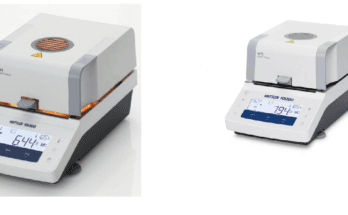You often want your PDF files to be precise and hence, easy to save. It’s pretty understandable to reduce the size of PDFs so you can keep more of the useful content in less space. It also makes it easier to share the PDF files with your fellows. To whom it may concern, we now have various online tools at our fingertips for this purpose. With their help, you can edit your documents and remove how many pages you want. These tools can either be free or paid. You may choose them depending on your budget as well as requirements.
For this blog, we have picked up the three best online tools which delete pages online for free.
- 2pdf.com
When we talk about the best online PDF editing tools, 2pdf.com always manages to rank high as our personal favorite tool. The reason is it has true diversity in terms of several editing options for PDF documents. With 10 different operations available to edit PDFs, there are many more to come out for future use. It prioritizes the security of your PDF files at any cost and makes sure you get to download high-quality edited files after deleting the unwanted pages.
How to delete pages from PDF seems like a child’s play with 2pdf.com.
Here is how we do:
- Access the homepage of 2pdf.com and navigate through the functions given in the footer.
- Click Delete PDF Pages to open the respective function.
- Click Choose File to upload the required document or use the drag and option.
- Select the pages and click Remove Pages to get your desired PDF.
- Smallpdf
Smallpdf is one of the online tools that allows you to delete pages from PDF with safety and convenience. Whether it’s one or several pages you want to discard, no file size limit makesSmallpdf a go-to option to delete multiple pages. Its compatibility with different browsers, whether it is Mac, Linux, or Windows, lets you use the tool on variable devices. Since there is no need to download the software or install an app, you can access Smallpdf anywhere, any time when needed. Besides that, the tool ensures your documents remain safe while uploading and editing the PDFs. Therefore, it removes your documents within an hour of processing. Furthermore, the tool is 100% safe, easy to use, and also provides free services.
Following these basic steps, you can delete pages from your PDF files:
- Use the drag and drop feature to introduce your file in the box on the homepage.
- Hover over the thumbnail of the page you want to delete, then click the trash icon.
- Click ‘Apply Changes’ to save the modified file and download it.
- Sejda
Sejda is another platform to get all your PDF-associated problems addressed in one place. It offers you more than 30 PDF tools to modify your PDFs as per the requirements. It is pretty safe to use. However, there are certain limits set by Sejda to keep using its services without paying a single penny.
Let’s see how you can delete pages using the Sejda tool.
- Upload your document from your device folder. The drag and Drag option is also available.
- Moving to each page, you want to discard, click Delete.
- Click ‘Apply Changes’ so you can save the modified version of your PDF file.
- Now, download your edited PDF file.
Final Words
We are pretty sure you will need these or similar tools at some point. These tools can play an effective part in making your editing experience much more effortless. You can find more tools online and choose anyone based on your editing requirements at that particular time.