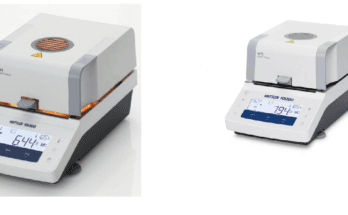Mechanical keyboards are known for their durability, customizability, and tactile feedback, but they can also accumulate dust, debris, and other particles over time. Proper cleaning of your keyboard can help extend its lifespan and ensure optimal performance. One common question many users have is whether they can vacuum their mechanical keyboard. In this article, we’ll explore the dos and don’ts of cleaning your keyboard and offer some tips to help keep it clean.
Can I Vacuum My Mechanical Keyboard?
The short answer is yes, you can vacuum your mechanical keyboard. However, there are some precautions you should take to avoid damaging the keyboard or affecting its performance. Here are some tips to keep in mind when vacuuming your keyboard:
Use a low-power vacuum: A high-power vacuum can generate too much suction and potentially damage the switches or other components. Instead, use a low-power vacuum, such as a handheld vacuum, with a soft brush attachment.
Avoid touching the keyboard with the vacuum: Direct contact with the keyboard can cause damage to the switches or keycaps. Instead, hold the vacuum nozzle close to the keyboard without touching it and use the soft brush attachment to gently sweep away the debris.
Turn off the keyboard and unplug it: Before cleaning your keyboard, turn it off and unplug it from the computer. This will help prevent any electrical damage and ensure your safety.
Take off the keycaps: While not strictly necessary, taking off the keycaps can help you clean more thoroughly and avoid missing any debris. Use a keycap puller or a small tool, such as a flathead screwdriver or a credit card, to gently pry off the keycaps.
Clean the keycaps separately: Once you’ve removed the keycaps, you can clean them separately using warm water and soap or a cleaning solution designed for keyboards. Avoid putting the keycaps in the dishwasher, as this can cause damage.
Other Methods of Cleaning Your Mechanical Keyboard
In addition to using compressed air, there are several other methods you can use to clean your mechanical keyboard. One option is to use a small vacuum cleaner or handheld vacuum to remove debris from the keys and crevices. This method can be particularly effective for removing larger particles or crumbs that may be difficult to remove with compressed air. Additionally, you can use a soft-bristled brush or toothbrush to gently scrub the keys and remove any dirt or debris that may be stuck to them.
Another popular method for cleaning mechanical keyboards is to use a keycap puller to remove the keys and clean them individually. This can be particularly useful for cleaning hard-to-reach areas underneath the keys or for giving the keys a more thorough cleaning. Once the keys are removed, you can soak them in a bowl of warm, soapy water and gently scrub them with a soft-bristled brush. Be sure to dry the keys thoroughly before reattaching them to the keyboard.
Some users may also choose to use isopropyl alcohol or other cleaning solutions to clean their mechanical keyboards. However, it is important to use these solutions sparingly and with caution, as they can damage the keycaps or switches if used improperly. If you choose to use a cleaning solution, be sure to follow the manufacturer’s instructions and test it on a small area of the keyboard before applying it more broadly.
Overall, there are several effective methods for cleaning your mechanical keyboard. Depending on your preferences and the level of cleaning needed, you may choose to use one or a combination of these methods to keep your keyboard clean and functioning at its best.
Here are some options to consider:
Compressed Air:
Compressed air can be a useful tool for removing dust and debris from your keyboard. Hold the can upright and use short bursts of air to blow the debris away. Avoid turning the can upside down, as this can cause the compressed air to come out as a liquid, potentially causing damage.
Keyboard Cleaning Gel:
Keyboard cleaning gel is a sticky, putty-like substance that can be pressed onto the keyboard to pick up debris. Roll the gel over the keys and into the crevices between them, then peel it off to remove the debris. This method is not as effective as vacuuming or compressed air, but it can be useful for smaller amounts of debris.
Cleaning Solution:
There are cleaning solutions designed specifically for cleaning keyboards. Use a small amount of the solution on a soft cloth or a microfiber cloth and wipe down the keyboard, taking care not to get the cloth too wet. Avoid using water or other liquids, as these can damage the switches or other components.
Dos and Don’ts of Cleaning Your Keyboard
When cleaning your mechanical keyboard, there are some dos and don’ts you should keep in mind. Here are some general guidelines:
- Turn off and unplug the keyboard before cleaning.
- Use a soft brush attachment or other gentle tool to remove debris.
- Clean the keycaps separately using warm water and soap or a cleaning solution designed for keyboards.
- Use compressed air or keyboard cleaning gel to remove debris from between the keys.
- Use a cleaning solution designed for keyboards to wipe down the keyboard.
In the conclusion, it is not recommended to vacuum a mechanical keyboard as it can potentially damage the delicate components and disrupt the switch mechanism. The suction from the vacuum can pull off the keycaps and damage the switches, causing them to malfunction or become unresponsive. Instead of using a vacuum, it is recommended to clean a mechanical keyboard using a soft-bristled brush, compressed air, or a keycap puller to remove any dirt, dust, or debris that may have accumulated between the keys. Regular maintenance of the keyboard is also crucial to keep it in good condition and avoid any long-term damage. It is important to note that the proper cleaning method may vary based on the specific model and manufacturer’s recommendations. Therefore, it is always advisable to check the manual or online resources to ensure that the cleaning method used is safe and effective.