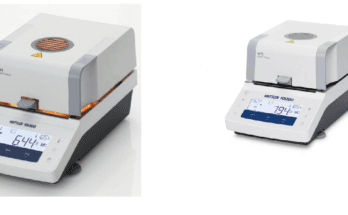While anyone can make a business call or send a business text using their personal device, phone system apps turn employees’ smartphones into potent mobile corporate communication tools.
High-performing phone system mobile apps strengthen touchpoints between organizations, customers, and other stakeholders involved. Flexibility, ease of communication, and elegantly arranged information are key features of such apps. Just like talent acquisition strategy is an important part of a business to attract the right employees, having a phone system mobile app is critical to operations as well.
There are several reasons behind going mobile, depending on your branding requirements. Though the primary purpose of an app is to communicate with your customers, the nature of that contact varies greatly from one business to the other. Here are some ways a phone system mobile app can be beneficial to your business.
1: Never Miss a Message
There was a time you had to dial a specific number to check your customers’ voicemail messages, but with a phone system app, you simply have to go to the voicemail section to access all of your messages and even call those customers back from the same page. Some virtual phones also let you text the customer back from within the app.
2: Have Call History on Your Fingertips
You may use the app’s call log or call history tab to check the details of all your incoming and outgoing calls, as well as return someone’s call, by just pressing on a call listing within the call history. For all of your business calls, you can generally discover the exact date and time, duration, and caller ID from the app. In short, an app makes everything available at your fingertips.
3: Organize Your Voice Mailbox
You may have several employees or departments on your account, each with its own voice mailbox, which can be confusing or overwhelming when you just need to view the audio messages that are relevant to you.
As a result, it’s highly useful to configure each user’s app to only show messages from specific mailboxes by simply selecting the mailbox in the app settings.
4: A Convenient Desktop App
Most apps have a desktop version too that functions similarly to the mobile app, and in many cases, both are included. “Call pop” is a nice feature that comes with the desktop version. You can have a look at the customer’s profile before answering their call. This way, the agent can review the segment score to figure out how they are feeling and handle the conversation accordingly. After you have picked the call, you can also look at their profile and previous interactions with them.
Understanding How Phone System Mobile Apps Work
Phone system mobile apps are pretty easy to use and work with. These apps use VOIP technology to transfer calls via the internet phone.
For its reliability and call quality, other businesses rely on the older PTSN (public switched telephone network). The apps work as extensions of cloud-hosted PBX (private branch exchange) systems, allowing them to provide functionalities that were previously only available through hardwired PBX corporate phone systems. One of the best features of these phone system apps for entrepreneurs and staff is the opportunity to buy and keep one device for both work and personal use.
Today, not just for personal communication, but also for corporate communication, people are increasingly turning to their mobile devices. This transition is enabled by business phone system apps, which allow users to keep business and personal communications distinct. When an employee calls a client on a personal device, the consumer’s caller ID may display your company’s phone number, helping your company to retain a consistent image.
Apps for business phone systems mostly feature a traditional PBX system. Those calling the company’s mainline, for example, may hear a recording instructing them to press 1 for sales, 2 for accounting, or 3 for shipping. Instead of being routed to a wired desk phone on the premises, the caller will be connected to an employee’s smartphone, regardless of where that employee is.
How to Implement a Phone System Mobile App?
The implementation is highly simple. You don’t have to move mountains, install something or make a huge investment in changing the infrastructure. All you have to do is look for an app and download it to your device.
Some systems are complex which are designed for large organizations. If you are a small business, look for apps that are well-suited to small firms and solopreneurs. they are scalable and they come with decent features any business would need to handle their voice data centers.
Conclusion
The business landscape has evolved dramatically in the last decade or so. To begin and complete transactions with customers, business owners now rely on technology heavily than ever. Mobile applications are one of the most important aspects of current technology that is constantly changing how business is being conducted throughout the world.
Whether you are selling a product or service, if your business is growing, you could benefit from a phone system mobile app.
Also Read: