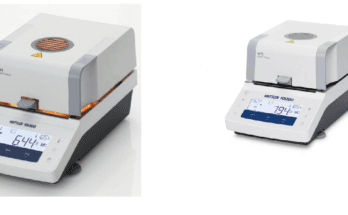A screen recorder is a digital tool that enables you to record your computer screen and the activities on it. In other words, it records what’s going on in front of the camera lens of your computer or laptop at any given moment. Screen recording software essentially enables users to take a video of what’s happening on their computer screen at the time of recording.
Screen recording tools are widely used for creating tutorial videos, game plays, and live streams. These tools make it easier to capture and share video content without the need for additional production equipment such as cameras and microphones. In this blog post, we will discuss how to use a screen recorder for your blog and its benefits.
There are a few ways in which you can use a screen recorder for your blog:
Create Video Tutorials
Bloggers, who write about technology products like mobile phones, laptops, cameras, etc., can benefit from a free screen recorder like iTopby creating video tutorials. You can use a screen recorder to create video tutorials on how to perform certain functions or troubleshoot technical issues. You can even create video tutorials for non-tech products such as home appliances, furniture, etc.
Share Your Blogging Journey
Bloggers who write about their blogging journey or share blogging tips can also use screen recorders to record their computer screen while they write blog posts. This will help you share your blogging journey and blogging tips with your readers more engagingly and visually.
Use Screen Recorder for Live Streaming
If you use blogging platforms such as Word Press and Medium, you can use an online screen recorder for live streaming. Live streaming is one of the best ways to engage with your readers and build a strong online community. You can use a screen recorder for live streaming by enabling “screen” or “window” recording on your screen recorder. This will help you share your blogging journey and blogging tips with your readers more engagingly and visually.
Benefits of using a screen recorder for blogging
There are many benefits of using a screen recorder for blogging. We’ve discussed some of the above and will now discuss why you should use a screen recorder. If you are looking for more engaging ways to share your blog posts, a screen recorder can come in handy.
Create Engaging Content
As we’ve mentioned above, screen recorders can help you create more engaging content. You can use a screen recorder to create video tutorials, live streams, and visual content. This will help you make your blog posts more engaging and visual.
Make Your Content More Visual
Visual content is more engaging than written content. 85% of people say that visual content is more effective than written content at getting a message across. This means that your blog posts will be more effective and useful for readers if you make them more visual. You can do this by using images, graphs, charts, and illustrations in your blog posts. And, you can also use a screen recorder to record your computer screen and make your content more visual.
Share Your Blogging Journey
If you write about your blogging journey, you can use a screen recorder to record your computer screen and share your blogging journey with your readers. This will help you engage with your readers and make your blogging journey more interactive.
Conclusion
As you can see, there are many ways in which you can use a screen recorder in Windows 10 for blogging. We’ve discussed some of the above so keep using the online screen recorder and enjoy your life.
That was it for this article. If you found it helpful, consider checking out our blog STORIFYGO!