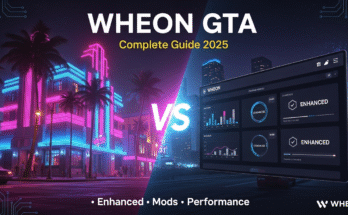The important thing is that you have one, regardless of whether you got one on release day, when stocks resurfaced, or for Christmas. Best of luck in the next-generation gaming world! We’ve collected some tips and features you might not know about that can help you get the most out of your new console.
1. Understand how to turn off the PS5
It is likely that you will scoff at this first tip. It’s such a simple thing to turn off your console. If that’s what you mean, I certainly didn’t spend 10 minutes searching for the option! The PlayStation button on the middle of the controller needs to be pressed once only, not depressed repeatedly as you would have had to do on the PS4. By tapping that button, a menu will appear along the bottom of the screen and the power icon will appear on the right. Since the menu wraps around, going left is faster.
If you are using your PS5 horizontally, you can also use the physical power button located at the bottom, or the far left if your console is vertical.
2. Transfer games and files from your PS4
Changing from a PS4 to a new console might require you to transfer games, settings, and other files. The prompt for doing this will show up during setup, but you can return to it later if you skipped it. It’s best to connect the two consoles with an Ethernet cable before starting (you can use Wi-Fi but it will take longer).
On your PS5, select Settings > System > System Software. Click on Data Transfer, then continue to select your PS4. Hold down the PS4’s power button until the PS4 beeps once you see the Prepare for Data Transfer window. Select the content you want to transfer, then select Start Transfer.
3. Find out how long you’ve played a game
With PlayStation 4, you can now see how many hours you’ve spent playing games. On the home screen of the PS5, choose your avatar and then select Profile, then choose Games. You can see the total play time next to each game, along with trophy progress.
4. Ensure your PS5 version of a game is up to date
It’s great that you can play PS4 games on the PS5, but sometimes it can be confusing. You’ll want to make sure that you play the updated version of certain older titles if you want to get the best out of them. On the home screen, pay attention to the game’s title. PS4 will appear next to the title. Alternatively, you can choose Game Library from the right, tap the Sort and Filter icon on the left, then filter your games by Platform.
5. Modify the settings of your controller
The DualSense controller on the PS5 is excellent and represents a substantial upgrade over the DualShock 4. As the screen changes, the triggers feel different and the vibrations change dynamically, adding to the immersion. The default settings suit me fine, but if you would like to adjust the vibration intensity or triggering effects, visit Settings > Accessories > Controllers. Because PS4 DualShock 4 controllers can be used on the PS5, you can also dim their indicators.
6. Experience 3D audio for more immersive sound
Sony’s PlayStation 5 has a feature called 3D Audio, which allows game developers to incorporate sound effects into everything around you to enhance the illusion you are in the game world, but you have to use headphones or earbuds to use the feature. By default, 3D Audio is enabled, so plug headphones into your controller and you will notice a difference right away. However, you should calibrate the audio output for your ears via Settings > Sound > Audio Output. You can adjust the 3D audio profile by selecting Adjust 3D Audio Profile under the Enable 3D Audio option.