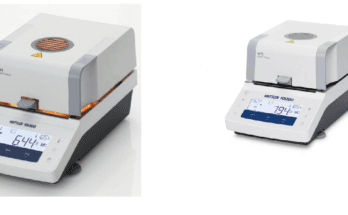While many companies focus on the features that come quickly with Salesforce, an often overlooked aspect is what happens if the Salesforce data gets deleted or corrupted. Having a reliable backup solution can help prevent the loss of important Salesforce data by storing a copy in multiple locations and making it easy to recover from backups when needed. A reliable data backup and recovery tool can make it much easier for entrepreneurs and businesses without enterprise support to prevent catastrophic data losses at pre-negotiated prices than legacy alternatives.
You don’t find automated solutions for data recovery from Salesforce, to put things into perspective. The proprietary tool keeps copies of data, which you can request when hit with a disaster resulting in loss of user details. It will be appropriate to add that this is the last resort for any company to recover their lost data. And if you wonder whether it is free of cost or involves any charges, you must know that Salesforce data recovery cost can amount to USD$10,000 against each request. You would need to put manual efforts into recovering your organization’s data.
For this purpose, you can use the Data Export tool to create CSV files and download them at any time. However, as mentioned above, it requires manual downloading, and it’s a once-a-week only process. You need to store downloads in your local drive and not with the rest of your data if you want to continue having the latest version of your data. Some people believe they don’t have to worry about this because such occurrences must be rare. But in this digital era of frequent malware attacks and other unpredictable events, you cannot take anything for granted. Hence, backing up your data has to be a habit. You may ask when you should implement this because data recovery tends to be costly.
Situations demanding precaution with data backup and recovery
If you’re familiar with the adage, “An ounce of prevention is worth a pound of cure,” it only makes sense that an ounce worth of data loss or corruption would be much more valuable than a month’s worth. If you can’t remember the last time you backed up, here are a few scenarios that you must consider:
Hefty data updates
Although mass updates within Salesforce are manageable, you should always be careful when completing them. Mistakes include either importing the wrong file or having a simple preventable error, such as assigning an incorrect id across rows.
New functionality
Back up your data before launching any new feature. Avoid making changes in the production environment since these can often have unintended and severe consequences. Some users may get affected by your unexpected changes and feel compelled to update to a new version that lacks thorough testing as the latest release. Before altering anything, you should complete an effective data migration procedure that can prevent data corruption or loss across multiple separate platforms.
Remember, while all these situations make it necessary to first back up your data before doing anything, you must not only stick to ad-hoc measures. Regular backups can help eliminate significant risks in emergency recovery situations. Doing this is a must because you don’t know when something unwanted hit your system when you were least ready for it.
The cost of data backup and recovery
Since native tools may not provide entirely dependable data backup and recovery, you may approach reputable and trustworthy third parties for assistance. The Salesforce data backup and recovery tool can cost USD$ 10 000 for a request. It may not be an automated solution. Hence, resorting to a third-party app can seem better. They can serve your organization’s data security and protection needs efficiently, and of course, there will be a cost to it. But what they charge can be nothing compared to what you would lose without a good data backup system. If you want to estimate the cost, start with how much you lose due to productivity loss due to manual recovery and investigation efforts. Another thing you must consider is the chance of losing a valuable customer.
Using third-party data backup and recovery solutions
As soon as you realize that the only solution for Salesforce data recovery is resorting to a third-party service, you may want to consider more information about how regular backups can happen outside of Salesforce itself. For example, suppose you back up your files at least once every day with a third-party backup solution. In that case, it means that you can rest easy knowing that no matter what previously might have happened, it will be possible to recover any version of your data at any given moment. While this sounds assuring and helpful, you cannot take any risk with your data and business.
Vendors can be accommodating with data backup and recovery. But you cannot trust everyone with this task. Before partnering with anyone, you must do due diligence to ensure a hassle-free yet cost-effective experience. In this context, you would want to understand whether their solutions work automatically or involve manual effort like the native apps. Learn about the amount of data they can back up and how frequently. You would also want to know about tricky situations like storage limit issues and wrong data entry that could corrupt files. Also, someone with easy access to customer support can be preferable. You also have to ask them about their service charges to avoid surprises.
Backup and recovery can ensure your data’s safety and security, which tends to be the foundation of any modern and even traditional business or enterprise. You cannot wait for disasters to ruin your database and then hunt for solutions. It would help to prepare yourself in advance to be always ready to minimize risks as much as possible. It is critical for your business’s success and reputation and your customers’ private information, which hackers relentlessly target for their malicious purposes. The preventative measures come at a cost, but they can save you from many troubles beyond monetary value.
That was it for this article. If you found it helpful, consider checking out our blog STORIFYGO!